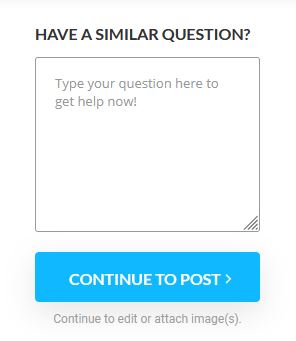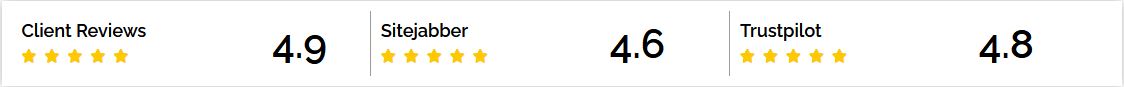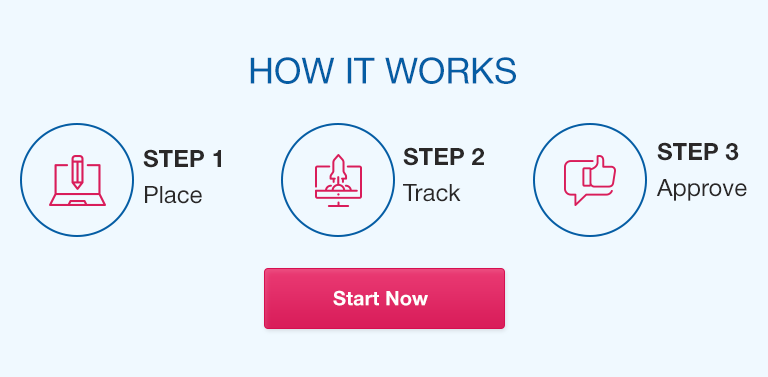See attached
Spring Flowers 57 Part 2
The 21st Century Skills need to be taught and modeled as often as possible in the classroom. For
this activity, you will complete a chart by reviewing student assigned tasks and determine which
tech tool will be best to use for the activity.
Click here to access the chart SEE THE CHART IS ATTACHED
Several resources have been embedded within the above document to assist you with this
assignment. Once you are completed
Communication – Students use digital media and environments to communicate
and work collaboratively, including at a distance, to support individual learning and
contribute to the learning of others. Students will:
● Interact, collaborate, and publish with peers, experts, or others employing a
variety of digital environments and media.
● Communicate information and ideas effectively to multiple audiences using a
variety of media and formats.
● Develop cultural understanding and global awareness by engaging with
learners of other cultures.
● Contribute to project teams to produce original works or solve problems.
Source: Student Skills Connected to Communication
Featured Books and Resources for Communication in the
Classroom
● Peer Feedback in the Classroom: Empowering Students to Be the
Experts
● Ready-to-Go Instructional Strategies That Build Collaboration,
Communication, and Critical Thinking
Featured Communication Web Resources
Twitter
Social Media
Posts
Remind
Text & Email
Messaging
Seesaw
Digital
Portfolios
Verso App
Classroom
Discussions
Google Chat
Messaging
ClassDojo
Classroom
Communities
FlipGrid
Video
Discussions
Google Classroom
Calendar and Assignment
Posts
Bloomz
Parent
Communication
Common Sense Media has a library of EdTech Reviews and Resources for
teachers and parents. The links connect to resource websites and many of
these can also be found in your favorite app store. (iOS, Chrome, Android)
Additional Web
Resources
Descriptions
Blogs ( Blogger , Edublogs
or, WordPress )
There are many different blogging tools that support teaching and
learning.
Blabberize Turn images in talking avatars.
bloomz
Teachers and schools save time by having all the tools they need to
communicate with today’s parents in one easy-to-use (and free)
app.
Celly
Simple, one or two-way communication groups to notify and
engage
students, parents, teachers, teams, and community members.
Chalkup
Chalkup is a learning, communication, and social studying
platform for the modern class.
ClassDojo
ClassDojo helps teachers build a positive classroom culture by
encouraging students and communicating with parents.
Diigo
Save and tag your online resources. Annotate web pages and PDF’s
directly as you browse online. Share research with others.
Flipgrid
Create a Grid, add Topics to spark the discussion, and your
community builds a dialogue as they share short video responses.
Google Classroom
Create classes, distribute assignments, send feedback, and see
everything in one place.
Google Chat
An intelligent and secure communication and collaboration tool,
built for teams. From ad-hoc messaging to topic-based
workstream collaboration,
Google Calendar
Google Calendar is a versatile time-management application
suitable for the scheduling needs of educators and students.
Google Forms
You can plan events, make a survey or poll, give students a quiz, or
collect other information with this data collection tool.
Google Meet / Google
Hangouts
Real-time meetings by Google. Share video, share your screen, and
have conversations with students outside of the classroom.
Google Sites
Google sites allow for free collaborative creation of websites. Sites
can be used to collaborate and share resources.
instagram Free photo and video sharing app
join.me
Free, simple, fast online meetings. Share your screen instantly
with anyone.
LiveBinders Create an online binder to collect and share resources with others.
Mentimeter
Mentimeter is an easy to use tool that makes presentations,
meetings, events and classrooms interactive.
MoocNote
Take notes that are linked back to the appropriate place in the
videos and are collected into one central place.
mysimpleshow
It has never been easier to create your own explainer video.
Transform any text into an animated video you will love.
Padlet
It works like a sheet of paper where you can put anything (images,
videos, documents, text) anywhere, from any device.
Pinterest
Pinterest is a visual discovery tool that you can use to find ideas
for all your projects and interests.
SignUpGenius
Create unlimited online sign ups to simplify event planning and
volunteer coordination.
Skype in the Classroom
A great communication tool for classrooms to video or audio chat
with other educators and students.
Slack
Slack brings all your team’s communication together, giving
everyone a shared workspace.
Seesaw
Students capture learning with photos and videos of physical
work, or by adding digital creations
Soundtrap
With Soundtrap you can make music and collaborate with others
online!
Spreaker
Spreaker is a web and mobile platform that allows audio creators
to create, upload, share their creations.
SymbalooEDU
Manage your favorite bookmarks and web resources, then share
them with your colleagues or students!
Twisted Wave
Full featured Chrome extension that lets you record, edit, and
share audio clips.
Twitter
Microblogging resource. Use a class channel or hashtags to share
thoughts and resources.
Verso App
Empower students voice while also encouraging elevated online
discourse and collaboration.
Voki
Voki is an educational tool that allows users to create their very
own talking character.
Wakelet
Share articles, videos, images, tweets and other great content with
one link. Save them for later and create collections.
Websites ( Google ,
Weebly , or Wix )
Create and manage teacher, classroom, or student sites for
communication and collaboration.
Zoom
Secure video communication services for hybrid classrooms, office
hours, administrative meetings, and more.